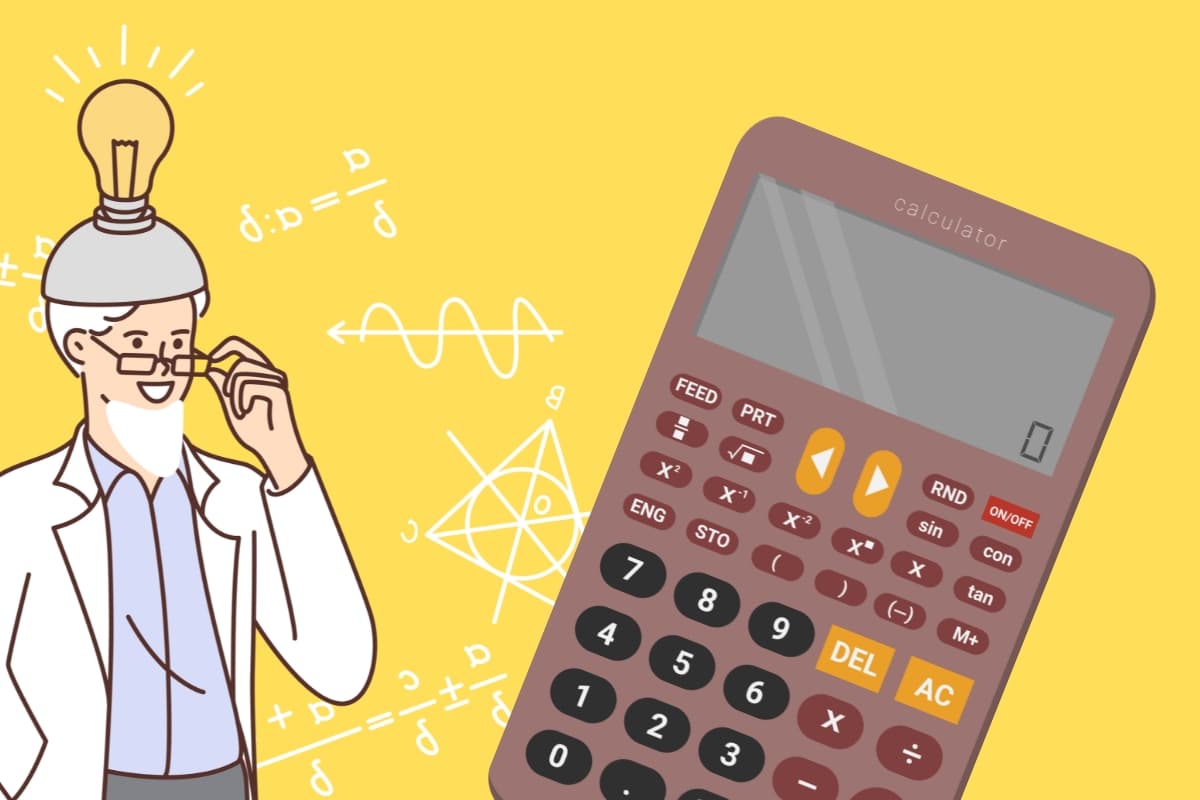Instantly calculate complex mathematical operations online! Your calculation assistant always at hand with our online scientific calculator.
Scientific calculator
Do you want to see other calculation tools?
What is a scientific calculator?
It is an electronic device created to perform complex calculations and advanced mathematical operations such as algebraic, trigonometric, and statistical functions.
What is a scientific calculator used for?
It is a useful tool for the field of mathematics, physics, engineering, and sciences, and anyone who needs to perform more complex calculations than basic operations (addition, subtraction, multiplication, and division).
So… What calculations can we perform on this type of scientific calculator?
- Advanced operations: Calculate square roots, cube roots, powers, logarithms (natural and base 10), trigonometric functions (sine, cosine, tangent), trigonometric, etc.
- Equation solving: Some calculators can solve quadratic equations and systems of linear equations.
- Statistics: Calculate means, standard deviations, linear regressions, and other statistical functions.
- Scientific calculations: Used in fields such as physics, chemistry, engineering, and mathematics to perform complex calculations.
What do the buttons on the scientific calculator mean?
The main buttons that allow a wide variety of advanced scientific calculations are:
AC(All Clear):
Clears the entire operation and resets the calculator.(and)(Parentheses):
Used to group operations and control the order of operations in a complex equation.CE(Clear Entry):
Clears only the last entry or number entered, without deleting the entire calculation.π(Pi):
Introduces the value of pi (~3.14159), used in calculations involving circumferences and trigonometry.e(Euler’s Number):
Introduces the value ofe(~2.71828), which is a fundamental constant in exponential calculations and natural logarithms.φ(Golden Ratio):
Introduces the golden ratio (~1.61803), a mathematical constant used in geometry and art.τ(Tau):
Introduces the value ofτ(2π), used in some trigonometry calculations instead of pi.Inv(Inverse):
Changes a function to its inverse, for example, convertssintosin^-1, orlogto10^x.sin,cos,tan:
Calculate the trigonometric functions sine, cosine, and tangent for an angle, depending on the degree or radian setting.deg(Degrees):
Changes the angle mode to degrees (if the calculator was in radians), to work on trigonometric calculations with angles measured in degrees.log(Logarithm base 10):
Calculates the base 10 logarithm of a number.ln(Natural Logarithm):
Calculates the natural logarithm, that is, basee.!(Factorial):
Calculates the factorial of an integer. For example,5! = 5 × 4 × 3 × 2 × 1 = 120.√(Square Root):
Calculates the square root of a number.x²(Square):
Raises a number to the square (to the exponent 2).x³(Cube):
Raises a number to the cube (to the exponent 3).^(Power):
Raises a number to any exponent. For example, 3^4 is 3 raised to the power of 4.exp(Exponential):
Represents the functione^x, that is, raises Euler’s number to the power you determine.Rnd(Round):
Rounds the result to the nearest integer.Ans(Previous Answer):
Inserts the result of the previous operation into the current calculation.
What are the main functions of a scientific calculator?
We can perform from basic operations like addition, subtraction, multiplication, division, to more complex ones like trigonometry, logarithms, exponentials, powers, roots, statistics, fractions, or unit conversion.
- Basic operations: Addition, subtraction, multiplication, division, percentages.
- Powers and roots: Calculation of powers and roots of any order.
- Logarithms: Natural logarithms (ln) and base 10 (log).
- Trigonometry: Sine, cosine, tangent, and their inverses.
- Hyperbolic functions: Hyperbolic sine, hyperbolic cosine, hyperbolic tangent.
- Statistics: Mean, median, mode, standard deviation, variance, linear regression.
- Unit conversion: Conversion between different units of measure (length, mass, time, etc.).
- Complex calculations: Complex numbers, matrices, vectors.
What does the “DEG” and “RAD” mode mean on a scientific calculator?
“DEG” means degrees and “RAD” means radians. These are the units of measure for angles in trigonometry. Make sure to use the correct unit before performing trigonometric calculations.
Types of scientific calculators
Scientific calculators can be basic, graphing, programmable, or specialized, each with different advanced functions to solve complex mathematical and scientific calculations.
- Basic scientific: Suitable for students, with trigonometry, logarithms, and advanced arithmetic functions.
- Graphing: Allow graphing functions, finding roots, and visualizing equations.
- Programmable: Allow creating custom programs to automate complex calculations.
- Specialized: Designed for specific areas such as physics or engineering, with additional unit conversion and scientific calculation functions.
What is the difference between a basic and a scientific calculator?
Basic calculators perform simple arithmetic operations, while scientific calculators offer advanced functions such as trigonometry, logarithms, statistics, etc.
What are the best brands of scientific calculators?
Scientific calculators used by many users are from brands like Casio (fx-991EX), Texas Instruments (TI-36X Pro), or HP (35s).