Interior design with free artificial intelligence
Today we will look at programs with artificial intelligence for interior design. Those doubts about how you want to design a house… What design will look good? What style? What can I put and what not on that wall? What color? They are resolved in minutes.
There is a very quick option to not waste so much time, to carry out interior design with AI. You can, for example, try 30 decoration styles with a simple photo of what you want to decorate and very quickly! An example using the AI software to design homes…

The solution! It is called Interior AI, Prome or LookX AI, platforms based on Artificial Intelligence (AI) that help to see new decorative styles, both for indoor or outdoor, very quickly.
1.- AI interior design with Interior AI
One of the programs that we can perform interior design with artificial intelligence for free is the Interior AI application. From an original image, we have tested the zen, vintage and industrial style in less than 1 minute!

With this tool you can modify the image to adapt it to more than 30 decorative styles with artificial intelligence.
Obviously, it is not a professional decorator, but to see some ideas, it is quite valid… How does it work?
- 1.- Register: First, we enter from the Interior IA application from HERE (Free we will have several tests).
- 2.- Upload image: We need a picture of the interior or exterior space. We recommend an image at a right angle of 90° looking horizontally for a perfect render.
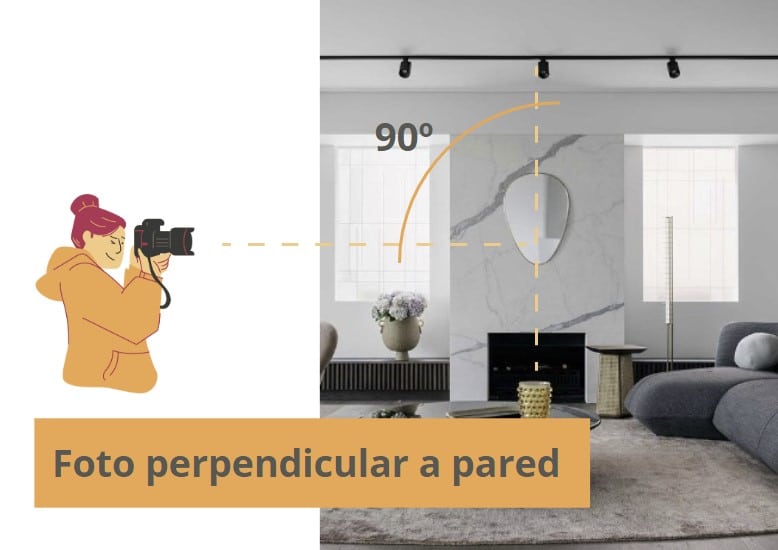
- 3.- Select the type of room and visual mode: We have to select the type of room that we are going to design; kitchen, dining room, living room, study, garden, etc. And the visual mode of how the image will look like. There are three visual modes:
-
- Virtual Staging mode: it automatically detects the space. The walls, ceiling, beams, etc. and tries to avoid changing them.
- Interior Design mode: does not change the space, but brings more creative ideas – the best options we can adopt!
- The Freestyle mode: it shows weird things directly.
-
- 4.- Select the style: From minimalist, vintage or Christmas style, to Art Nouveau, industrial, etc. In the following table you have all the styles there are…
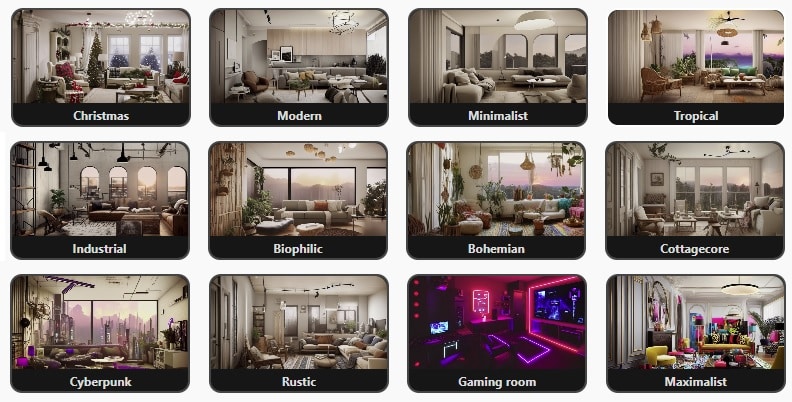
Want more? Well, we tell you about another curious tool, but this time, to see ideas about projects…
2.- Professional interior design with LookX AI
It is the most robust tool when we talk about interior or exterior design with AI, but it is also the most complex to use. You can do what you are thinking, and much more.
One of the advantages of this tool is that it is a free AI for interior design, meaning it allows us to try 100 free results (100 generated images), which is a lot compared to other applications on the market.

It has many options to be able to customize in detail any interior design we want. You can access the LookXIA tool from HERE.
3.- Interior design with Prome AI
The Prome application quickly solves our lives if we want to use artificial intelligence in interior design. A powerful, versatile, and very easy-to-use software.
But… What can we do? A solid application focused on three main areas:
- Stylization of interior spaces with multiple trends.
- Generation of graphic representations of exterior structures and garden areas.
- Advanced photo editing enhancement.
The options we can find in this interior design application are:
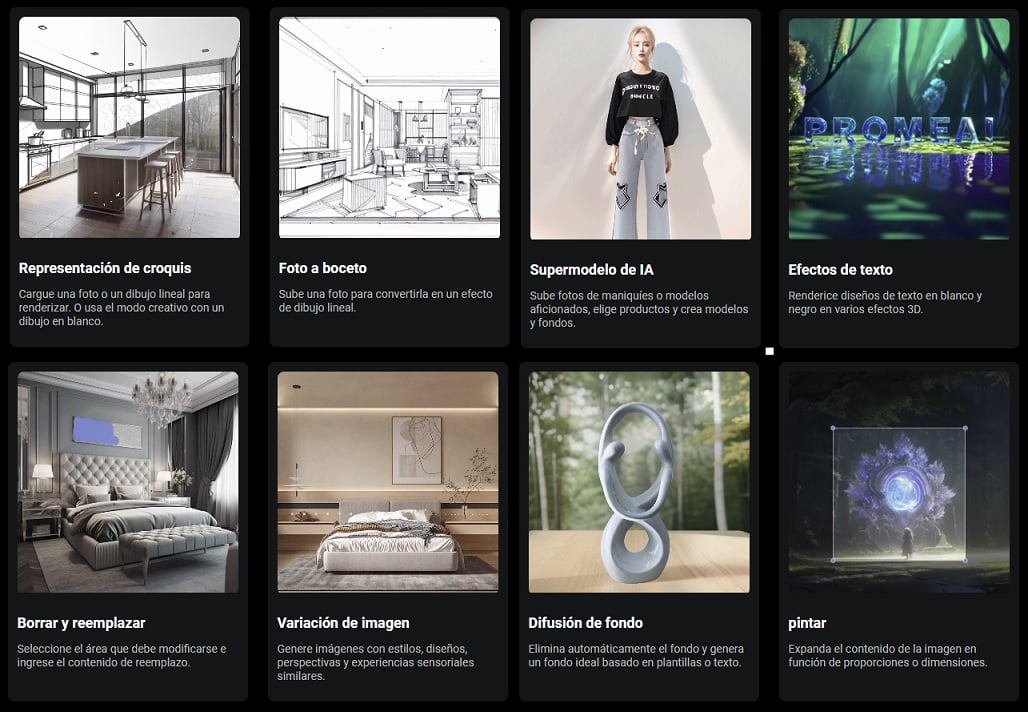
A topic that stands out quite a bit in this AI decoration tool is that it renders very well from a sketch to an interior design of any decorative style, and vice versa. It works great!
We can access the Prome AI tool from HERE… You have to try it! Totally recommended!
4.- Maket AI
Another online AI tool for free interior design – it has a free plan – that we can explore to create renders in decoration is Maket AI.
- Automatically generates interior layouts: Instead of drawing each plan by hand, it uses intelligent algorithms to quickly generate multiple design options.
- Creates different styles: It allows you to explore a wide variety of architectural styles, from the most modern to the most classic.
- Design guidance: The tool has a virtual assistant that provides advice and suggestions on materials, costs, and other considerations for creativity.
- Visualizes concepts in 3D: You can visualize it in 3D to get a clearer idea of how the finished building will look.
You can access the artificial intelligence application for interior design from Maket.AI HERE.
5.- Nano Banana AI
This Google AI for image generation can be used for virtually anything — and yes, it’s free! Interior design is no exception. We have a dedicated article on architecture with Nano Banana.
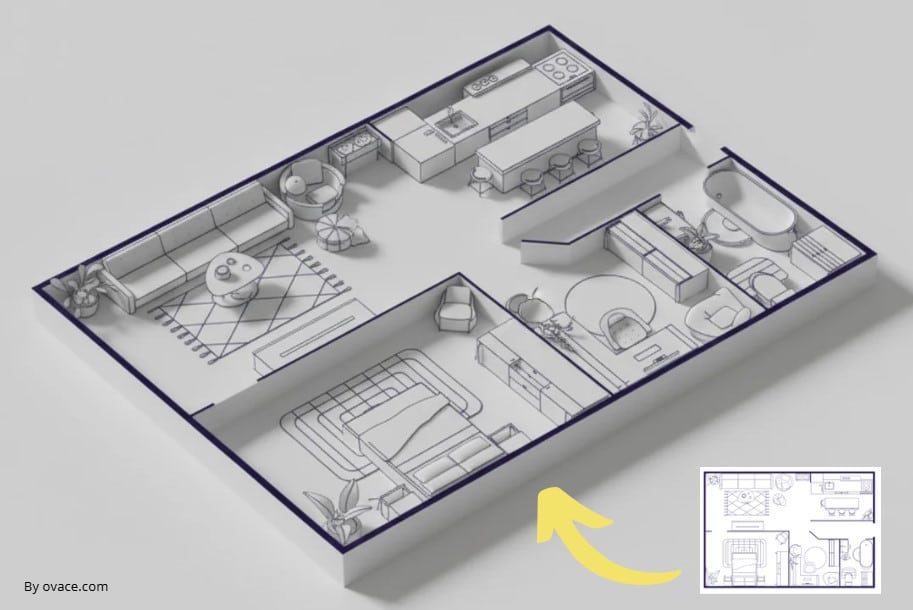
Perfect for combining images in interior spaces — for example, placing a lamp into a living room scene. Access it HERE (This is Google AI Studio, which generates higher-resolution images).
🟧 Tip: At OVACEN, we created an app to help you generate the exact prompts you need — get it HERE (It takes you to the same Google AI Studio platform, but in a different section).
6.- 3D room designer
In this case, we delve into an App to design rooms in 3D with artificial intelligence from the company Room Planer, and it’s great! You can transform your house or apartment using the application easily. It is a leading app in interior floor plan design.
Additionally, it has pre-set templates for rooms, bathrooms, living rooms, and more. And with AI, you have an expert designer for your projects.
- You can check from HERE for Android.
- You can check from HERE for IOS.
7.- Specialized in interior design Spacely
In Spacely we can opt for a free plan to test. It is very specialized for designing interiors with many options. An example of our work:
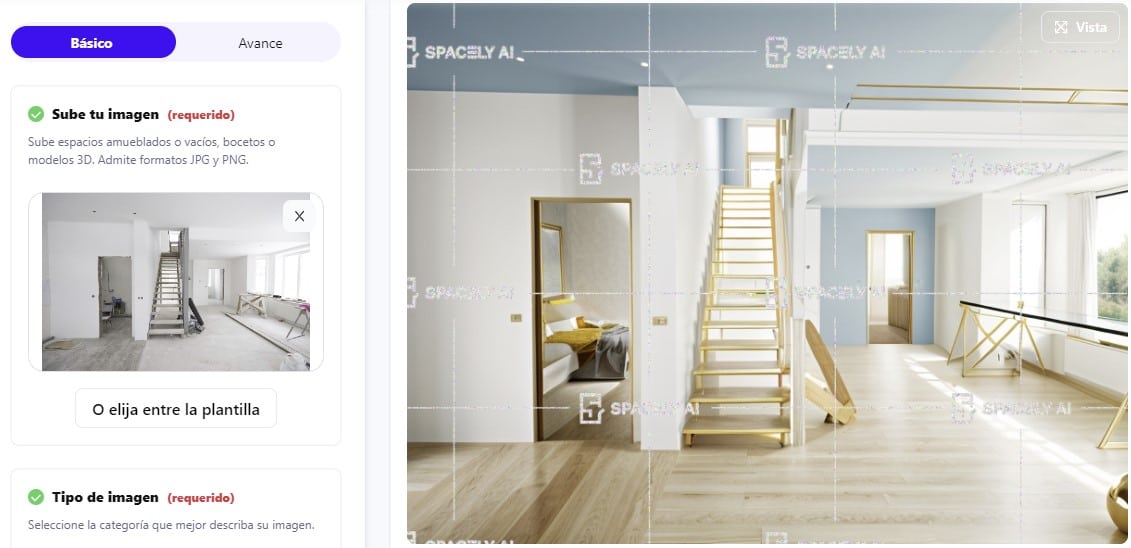
Apart from the usual, we can even transfer styles, from empty room to full, increase resolution, color transfer, fill spaces, remove objects from the uploaded image or all furniture, add elements, from plan to plant, material overlay, etc.
We recommend trying it for the multiple options of the software and you can access it from Spacely HERE.
8.- Creating interior space designs with Archi AI
Tool Archi AI specialized for architects and interior designers. It may not have as many options but it is easy to use and effective.

An online program for free AI interior design with a paid option, offers us the following features:
- For architecture: Uses AI to convert images or sketches into different architectural styles in seconds.
- For interior design: You upload an image, choose a style, and in 30 seconds, you will have a new change.
- Creation of rendered images for both interior and exterior.
- Selector of type of room and decoration style to adopt.
In our tests, the results are quite good. An example:
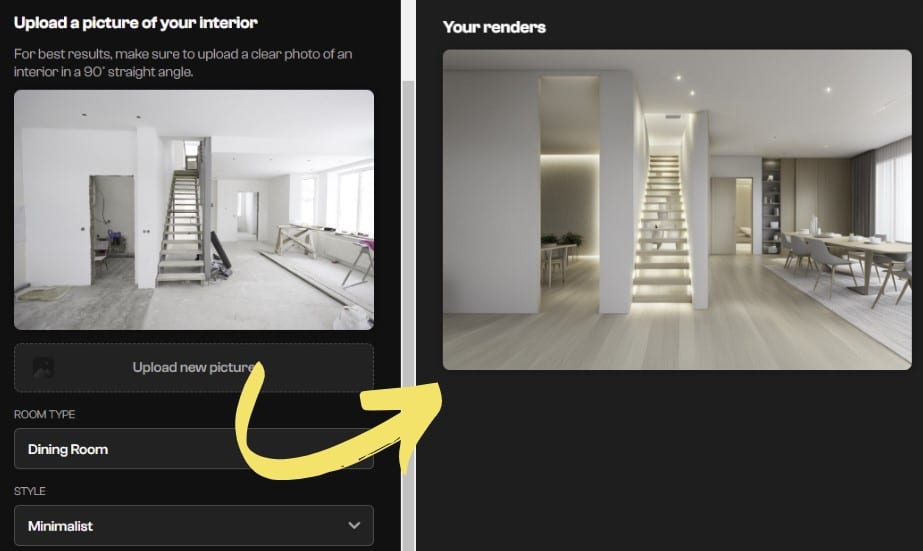
You can access the online tool of Archi AI from HERE. Simple option but does its job well and the rendered images in its free version are large.
9.- The tool This House Does Not Exist
This application is from the same person as the previous one, known online as Levelsio and is from the Netherlands. We are facing another artificial intelligence program for interiors, but this time, the goal is to show us houses that do not exist.

The AI itself generates housing projects that have never been built, both interior and exterior, and the truth is, some are quite well done.

You can find the project from this link. On the website, if you click on the user interface tab “This House Does Not Exist” you will see a new project again and from the bottom of the website, you can access the galleries that have been created.
10.- The app Homevision AI
In this case, we focus on an app for interior design with AI with more than decent results. It follows the same line as web applications but more focused on mobile use.
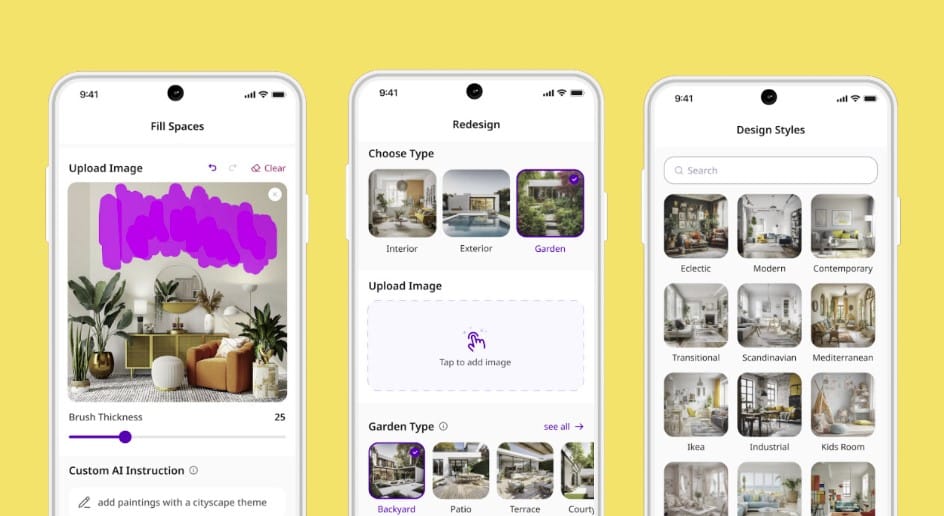
The Homevision (AI Home Redesign) application has a fairly extensive free version and then different subscription levels.
- Access the app from Apple IOS (At the moment it does not work)
- Access the app from Android
Above all, we like its ease of use when creating designs and trying different decoration styles.
11.- D5 Render
This free decorating ia from D5 Render is specially designed for architects, interior designers and designers who specialize in 3D visualization.
The interesting thing is the latest updates with very powerful tools in lighting, video, fast mode presentations or a huge CAD style block library.
It has a generous free plan, so you can try D5 Render from HERE.
12.- Room AI
Another addition to our list is the online interior decoration simulator with AI by Room. Its catalog offers over 40 interior design styles — not bad at all!

Users can upload an image of a room to generate a design from scratch by specifying their preferences, obtaining photorealistic renders in just minutes.
In this case, it operates on a paid subscription model — apparently, there is no free option available. You can access the online application via Room AI.
13.- Rendair AI
Another design software at the forefront of technology tailored for architecture. We previously mentioned the app in our article about how to integrate building facades into real-world environments, but of course, it offers many more features — and it’s especially top-tier for interior design!

Good quality; the main drawback is that it’s directly paid (though you can request a demo). You can access the official website HERE.
If you liked the article, share it!
