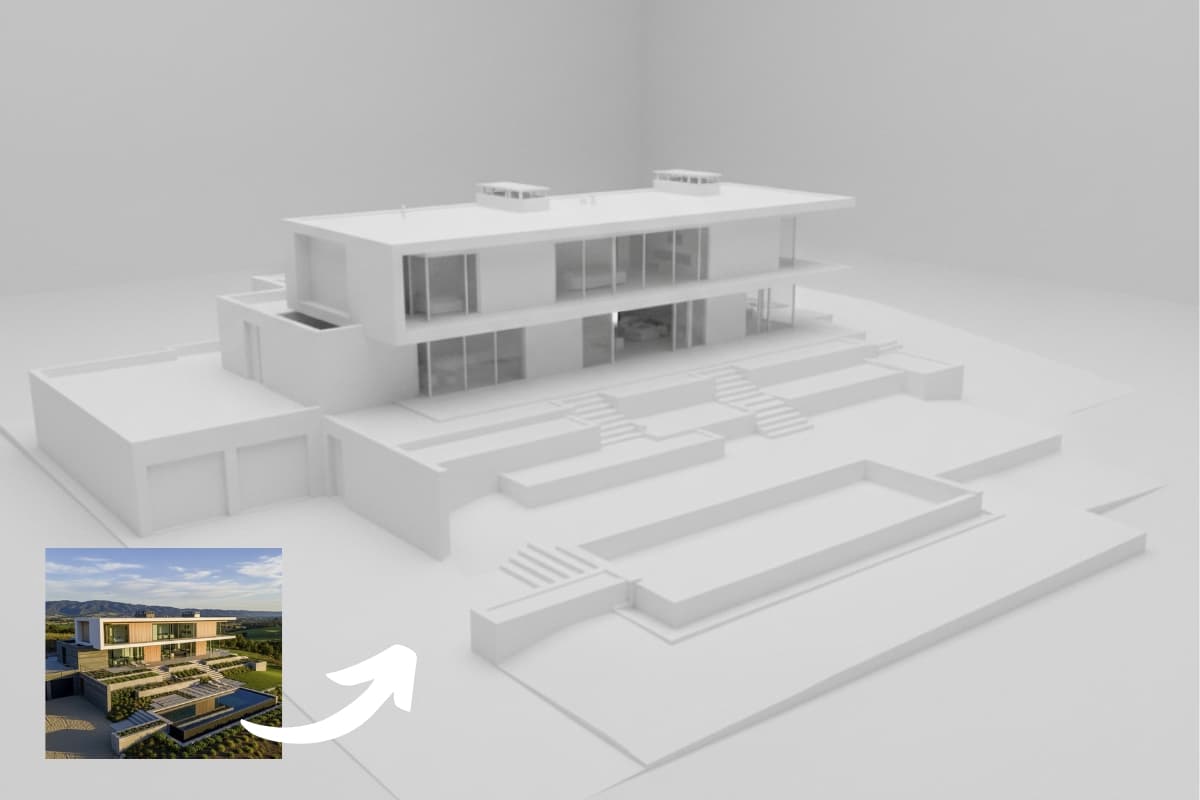Nano Banana for architecture and decoration
Nano Banana Pro is Google’s new artificial intelligence model for image editing and generation, integrated into Gemini. It allows users to create and edit photos using simple text instructions—and it does it very well!
Used in architecture or decoration projects, it is a very powerful tool capable of maintaining defined and coherent details when transforming an image, whether in an isometric view, changing light, colors, elements, or rendering a plan, and it’s free!
There are two ways to access it for free:
- The most direct way to use Nano Banana Pro for free is through Google Flow from HERE.

1.- From photo to 3D isometric view
Based on a simple photograph, you can ask Nano Banana AI to create an isometric 3D view of the building, preserving as many details as possible. Example:
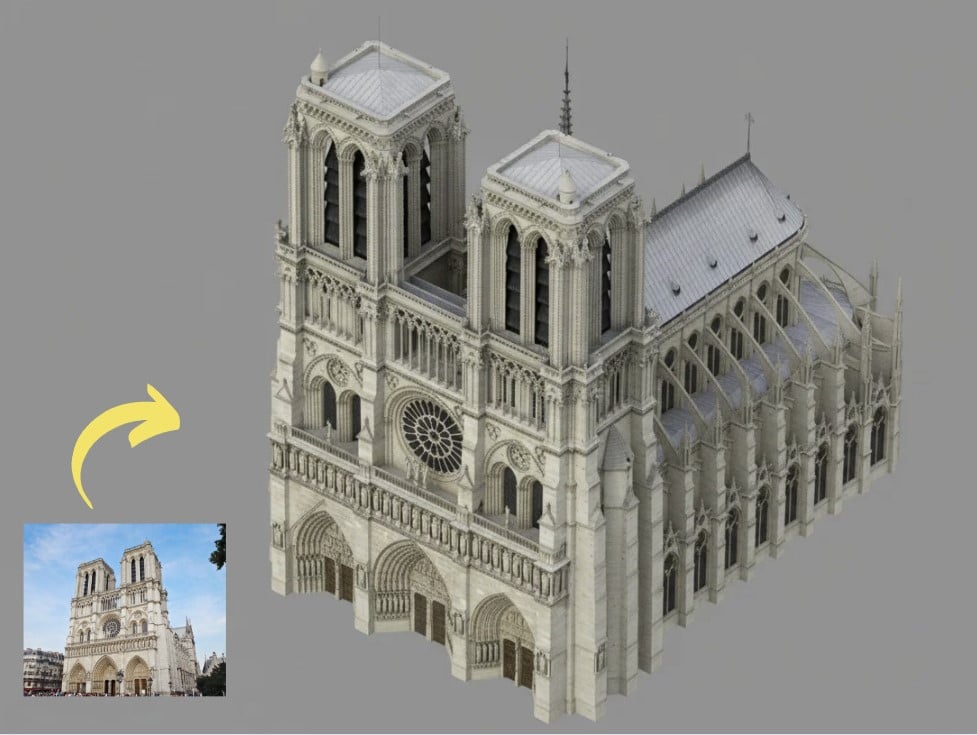
- The prompt (text indicator) used is…
Create a 45-degree isometric view of this building as a reference against a gray background. Preserve all building details, including textures, materials, windows, glazing, doors, cornices, and niches. Create the image using a 3D model output style.
🟧 Tip: And if you want to go from image to 3D rendering for CAD, check out our article.
2.- Create a house infographic
This use case is absolutely mind-blowing with Nano Banana Pro. First, you need to upload an image of a house or building, and then provide the following prompt—message…

- The prompt (text instruction) used is…
Generate an architectural competition board in a vertical format, adopting the aesthetic of a professional panel for international competitions. Include a clear hierarchical composition divided into three distinct bands:
Top Section: Conceptual diagrams, urban analysis, circulation schemes, exploded axonometrics of the building, programmatic layers, flows, and connections. Clean graphics featuring thin lines, transparencies, minimal iconography, and precise annotations.
Middle Section: Explanatory texts organized into blocks, general site plans, floor plans, sections, and architectural details represented in a contemporary technical style. Maintain a balance between graphic information and architectural narrative.
Bottom Section: The main atmospheric rendering of the project integrated into its context, utilizing soft tones, light fog, aerial perspective/depth, and a realistic composition. Include human figures, landscape, and urban elements to convey scale.
Overall Aesthetic: Desaturated color palette (soft greens, grays, beige), semi-transparent overlays, abstract conceptual diagrams, modern typography, extensive use of negative space, and a professional visual structure. Combine technical and visual representation with a sophisticated editorial tone. Final Outcome: A high-resolution competition board, ready for submission.
3.- From image to technical plans
The process of turning an image into technical plans is truly impressive. Here is an example using the nano banana prompt:

With the following prompts from Alejandro B applied to an architectural image you upload, you will get the result shown above. Try them out and see the results!
Generate a detailed technical blueprint-style drawing from the input image, rendered in blue ink on aged vellum paper with a grid. The drawing should show elevation views, floor plans, and cross-sections of the structure. Add visionary annotations, dimensions, and futuristic diagrams for systems such as "BIOMETRIC ACCESS," "HOLOGRAPHIC MATRICES," and "ENERGY HARVESTING SKIN," maintaining a complex engineering aesthetic.
Another one to try…
Generate a technical drawing on aged graph paper showing an aerial isometric perspective of the structure from the input image. Highlight the integration of technical systems: rooftop climate control units, solar arrays, and sustainability features like rainwater harvesting. Include callouts with detailed cross-sections of specific elements like "SMART FENESTRATION" and add dimensions and system flow diagrams.
4.- Google Maps image to 3D isometric view
Now we go directly to Google Maps, copy the image, and with the same previous prompt, we have another building in render style in a second. The example:
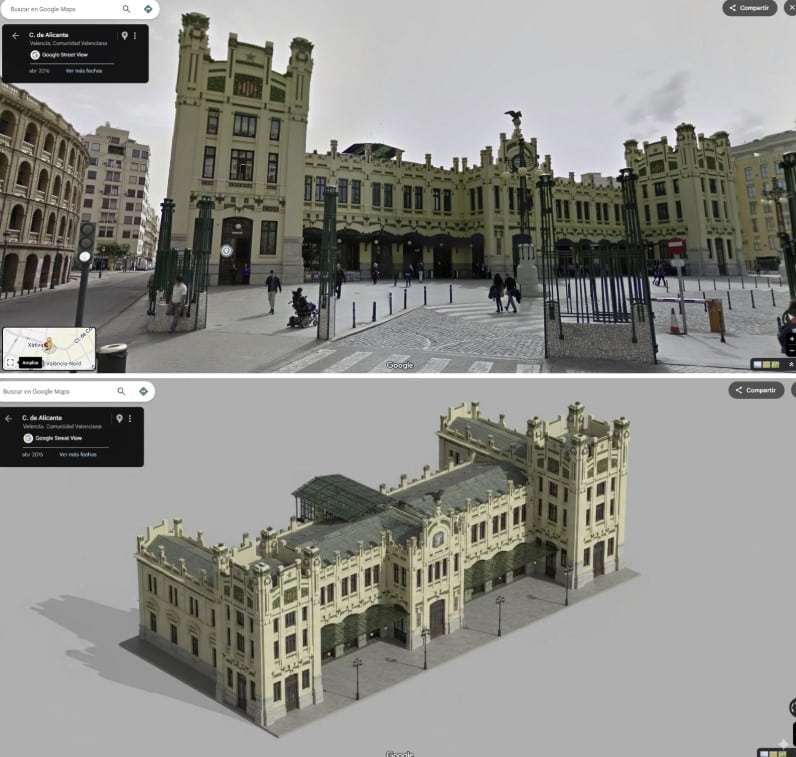
Or we can ask it to make a line drawing of an image of another building from Google Maps:

- The prompt (text indicator) used is…
Turn this into an architectural elevation drawing front view with proper liveweights. Add a ground line and create drawing only for the main structure without perspective.
5.- From plan to render
We have already seen that there are several artificial intelligence tools that do quite well the rendering of a plan to image. In fact, there are AI for making plans that are very good, but with Nano Banana, it’s so easy!

Nano Banana Gemini technology maintains the details of the blueprint very well.; walls, furniture, distributions, etc. And you just have to use the following prompt…
- The prompt (text indicator) used is…
Create a realistic rendering of this floor plan. Preserve all the exact details of the plan, including walls, furniture, sofas, and deck space. Show the layout of the house in a studio rendering style. Top-down view (from above) without perspective.
And if you want to make a 3D perspective of the house layout in the style of a paper model. An example of how it looks:
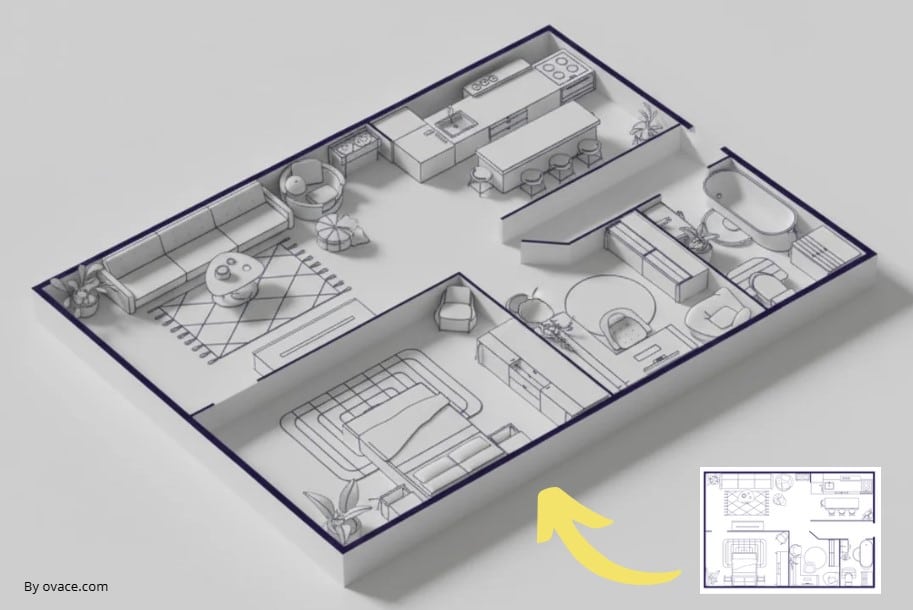
- The prompt (text indicator) used is…
create an isometric 3D model of this floor plan. Retain all the exact details of the plan with walls, furniture, sofas, deck space. create it like a maquette style physical model placed on an empty table. studio photography style lighting.
🟧 Tip: Sometimes it’s difficult to get the prompt right. In these cases, I always recommend searching – for example on Pinterest – for a style of image you like, paste it directly to ChatGPT or Gemini, and ask it to create a detailed prompt to achieve the style of the photo, you’ll get it right!
6.- From image to phases of a model
With the tests I have conducted, it creates the assembly phases of a model based on an image of a house quite well and quickly! An example:

I leave you the prompt sequence in case you want to try with an image:
- Phase 1: The basic structure
A 3D model of the house from the photo, showing only the raw geometric shapes of the walls and roof. The model is a simple, white, untextured object sitting on a clean workspace. The style is minimalist and architectural.
- Phase 2: Adding textures and details
The same 3D house model, now with basic textures and details added. Show the gray concrete, the light wood paneling, and the large windows and door installed. The model is still on a workspace, with some tools nearby, to show it is a work in progress.
- Phase 3: The finished model
A high-quality 3D render of the completed house model. The maquette is now fully detailed with realistic materials, all windows, doors, and landscaping (grass, plants, and driveway tiles). The model is presented on a minimalist table with professional studio lighting, showcasing every detail and casting realistic shadows.
7.- Change urban environments
Changing the aesthetics of urban environments is really easy. For example, changing a brick building to pink takes seconds. The example:

Or increase the size of the trees and have them inside planters. You just have to identify the elements to transform. An example:

8.- For decoration
For the decoration and interior design sector, in 90% of the cases where you need to retouch an image, you will have the solution in a minute. At this point, I leave you a video with 30 practical examples, not all are from the sector, but you can already see the potential:
The main problem with Nano Banana Pro is being able to identify in an environment with similar elements those you want to modify. In these cases, an effective solution is to use Visual Prompting!
8.1.- How to add and remove elements:
Provide an image and describe the change. The model will match the style, lighting, and perspective of the original image. Prompt:
Using the provided image of [subject], please [add/remove/modify] [element]
to/from the scene. Ensure the change is [description of how the change should
integrate].
8.2.- Reconstruction (semantic masking)
Define a “mask” conversationally to edit a specific part of an image without changing the rest. Prompt:
Using the provided image, change only the [specific element] to [new
element/description]. Keep everything else in the image exactly the same,
preserving the original style, lighting, and composition.
8.3.- Style transfer
Provide an image and ask the model to recreate its content in a different artistic style. Prompt:
Transform the provided photograph of [subject] into the artistic style of [artist/art style]. Preserve the original composition but render it with [description of stylistic elements].
8.4.- Advanced composition: How to combine multiple images
Provide multiple images as context to create a new composite scene. This is ideal for creating product mockups or creative collages. Prompt:
Create a new image by combining the elements from the provided images. Take
the [element from image 1] and place it with/on the [element from image 2].
The final image should be a [description of the final scene].
8.5.- High-fidelity detail preservation
To ensure important details (like a face or a logo) are preserved during editing, describe them in great detail along with your editing request. Prompt:
Using the provided images, place [element from image 2] onto [element from
image 1]. Ensure that the features of [element from image 1] remain
completely unchanged. The added element should [description of how the
element should integrate].
9.- From Nano Banana image to video
A more advanced and interesting option is to add movement to an image generated by Nano to Banana’s artificial intelligence by transforming it into video using the Kling AI or Hailuoai tool. The process would be:
- 1.- Upload an image to Nano to Banana (the example is a room) and apply – for example – the following prompt…
Then simply ask it to transform the room (or other object) into an isometric view.
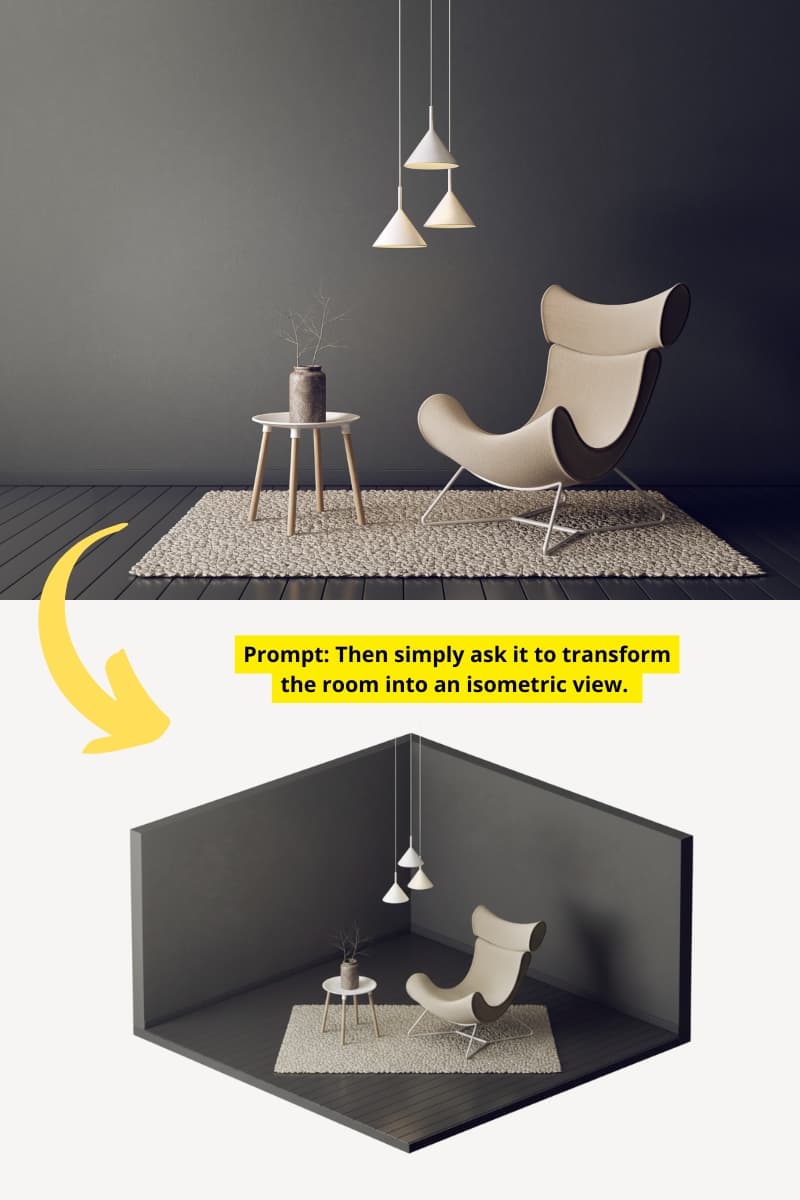
- 2.- Now it’s time to enter Kling from HERE or Hailuoai tool. The advantage of these applications is that you can generate a video based on images. We introduce the base image (Start) and the one generated with an isometric perspective (End).
Other ways to use Nano Banana for architecture, and in addition, this process can be done with building facades, with multiple rooms, with different perspectives, etc… Here, imagination is the limit!
🟧 Note: Video generation in Kling – if you are not subscribed – is long and a maximum of 5 seconds, but if you have a subscription, you can generate longer videos and include many more intermediate images.
10.- Tools for Google Nano Banana
For those who work extensively in graphic design (Designers, architects, interior decorators, etc.), it is useful to know some tools for Nano Banana that will simplify daily tasks.
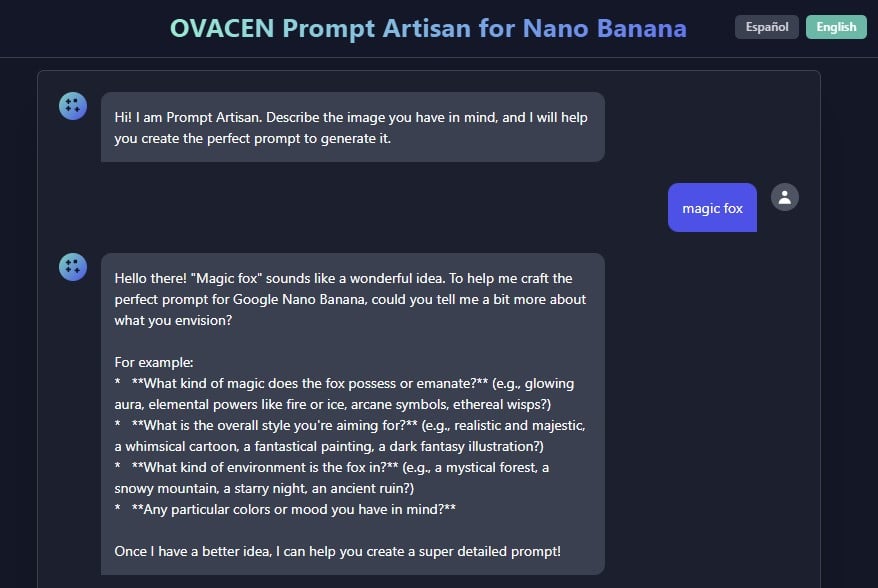
- Tool created by OVACEN to generate specialized prompts for Google Nano Banana from HERE on Google AI Studio.
- Tool to place the same character in different environments, show a single product from multiple angles in new scenarios, or generate consistent brand assets while preserving the theme. Template Application in Google AI Studio.
- Gemini 2.5 Flash Image (Nano Banana) enables specific transformations and precise local edits using natural language. Photo Editing Template Application in AI Studio, with UI-based controls and messaging.
- Merge multiple images, template application in Google AI Studio. Allows dragging products into a new scene to quickly create a photorealistic merged image.
- From ChatGPT specialized in prompts for Nano Banana, we have the Nano Banana AI Image tool or the Nano Banana Prompt Engineer – Text to Image, which are the best.
🟧 Note: Remember that you can create custom chats in both ChatGPT and Google Gemini using Gems to save time on your daily work.
Bonus standard and more professional prompt
One of the issues to obtain a good image or retouch one we already have is in the prompt. There are advertising professionals explaining how to optimize the indicator for Nano Banana:
Also from Google itself, there are several resources to optimize the image we want to obtain:
🟧 Note: We remind you that we have a detailed article with different tools for decoration with AI that are really good.
1.- Apply Visual Prompting
The idea of Visual Prompting is simple. To the image you want to retouch, you add the changes within it, simply indicating in the chat the prompt of Make the changes indicated in the attached image. An example:

The advantage is that you can specify the changes you want to make to the image very precisely, and Google’s Nano Banana AI model interprets them perfectly.
2.- We create an image from scratch
We start with no image and need to generate one. We will use the following base template prompt:
A photorealistic image of [type of plan] of [subject], [action or expression], set in [environment].
The scene is lit by [description of light], creating a [mood] atmosphere.
Captured with a [camera/lens details], emphasizing [textures and key details].
The image should be in [aspect ratio] format.
The application example would be:
A close-up photorealistic portrait of an elderly Japanese potter with deep sun-marked wrinkles and a warm wise smile. He is carefully inspecting a freshly glazed tea bowl.
The setting is his rustic workshop, bathed in sunlight. The scene is lit by the soft golden hour light coming through a window, highlighting the fine texture of the clay. The overall atmosphere is serene and masterful.
Captured with an 85mm portrait lens, producing a soft, blurred background (bokeh).
Vertical portrait orientation
🟧 Tip: Google Gemini has what is called “Gems”, which are like personalized chats to create specific things. There, you can use the initial template as part of the Gem instruction to facilitate the work.
3.- Step-by-Step Image Changes
This technique is useful in scenarios where you change the image background. The process involves changing the photo in different steps instead of directly because the result is much better. The process would be:
- 1.- Upload the photo and provide the prompt
adds a green chroma to the image - 2.- Now, with the image on a green background, you can ask it to recreate the scene you want – the results are much better!

4.- Adapt an existing image
Here, the game to obtain a more professional image is to get a very detailed description of the photo we have, including the goal of the final retouch. But… How do we do it?
- Upload the original image to ChatGPT or Gemini
- Indicate that you want…
analyze the provided image and tell me in great detail how it would look [objective of the changes], give your maximum effort(Maximum effort = is only for ChatGPT which will provide a better result) - Next, instruct the artificial intelligence to transform the previously obtained text into a prompt to use in Nano Banana
- And finally, upload the original image + previous prompt, and we have it!
Following the previous steps, you will be able to obtain highly detailed images with the required changes for your projects.
Google Nano Banana Frequently Asked Questions – FAQ
What is nano banana?
Nano Banana is Google’s latest artificial intelligence model for image editing and generation, integrated into Gemini. It allows users to create and edit photos using simple text instructions.
Is Google Nano Banana free?
Yes, Google Nano Banana is free for general use in the Gemini app or in Google AI Studio. For more intensive usage or integration into applications, paid versions are available through Google AI Studio and Vertex AI.
How do I access Google Nano Banana?
The recommended way to experience and use Google Nano Banana freely and nearly without limits is through Google AI Studio. It can also be accessed via the Gemini app or website, although functionality is more limited and image resolution is lower.
How do I use Google Nano Banana to edit images?
To use Google Nano Banana, open the Gemini app or go to Google AI Studio. You can either ask it in a chat—using a descriptive text—to generate a new image, or upload an existing image and write a natural language prompt to modify part of the photo. It’s that simple.
What technology does Google Nano Banana use?
Google Nano Banana uses advanced artificial intelligence technology with the Gemini 2.5 Flash Image model developed by Google DeepMind.
What is the purpose of Google Nano Banana?
The main purpose of Google Nano Banana is to simplify high-quality image editing and generation using simple text instructions, enabling users to transform photos quickly, accurately, and creatively.
When was Google Nano Banana released?
Nano Banana was released in late August 2025.
In which language do prompts work best in Nano Banana?
Prompts in English perform better than in other languages.
What is semantic masking in Nano Banana?
It is a technique that allows editing only a specific part of an image without altering the rest. This is achieved through a conversational prompt that defines which element to change and how it should be integrated.
How to animate an image generated with Nano Banana into a video?
Generate two versions of the image (for example, original and isometric), then use AI-powered video tools such as Kling AI or Hailuoai to create a video transition between both images.
How to generate an image from scratch with Nano Banana?
Use a prompt template like: A photorealistic image of [shot type] of [subject], [action or expression], set in [environment]. The scene is lit by [lighting description], creating a [mood] atmosphere. Captured with a [camera/lens details], emphasizing [key textures and details]. The image should be in [aspect ratio] format.