Google Whisk
Google’s laboratory, the so-called “Google Labs” is booming. A new experimental image generation tool powered by artificial intelligence (AI) is revolutionizing the creative world, it’s called… Google Whisk!
Unlike other tools that rely on detailed text “prompts,” Whisk allows users to create new images using other images as reference.
Whisk is designed for creative exploration and not for high-precision edits. And it’s free!
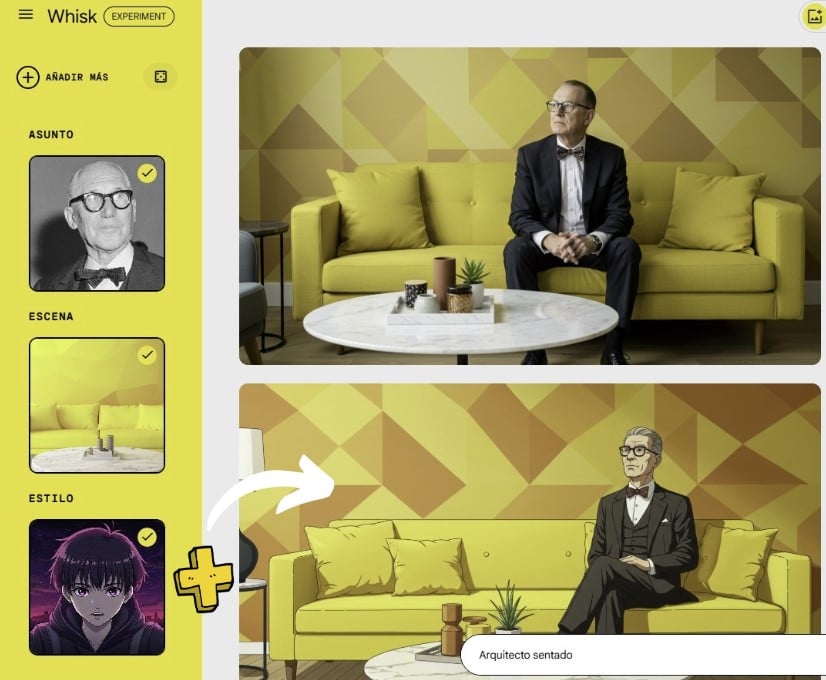
Its use is very simple, it has a three-step approach: It uses a three-step system based on:
- Subject: The main image you want to highlight in your composition.
- Scene: The background or context where the subject will be placed.
- Style: The visual aesthetic or artistic style you want to apply to the final image.
The software is based on two Google artificial intelligence models: The Gemini, which analyzes uploaded images to generate detailed descriptions, and the Imagen 3, which generates new reproductions based on the descriptions created by Gemini… What can we do with Google Whisk?
Quick creative creation:
- Visual exploration: It is designed for quick visual exploration, allowing you to generate multiple variations of an idea without the need for detailed edits.
- Image remixing: You can mix different images to create something completely new and unique. For example, combining an image of a dog with a beach scene and an oil painting style.
Visual customization:
- Detail adjustment: Although not mandatory, you can add text prompts to refine specific details of the generated image, such as color, texture, or additional elements.
Practical applications:
- Graphic design: It is useful for designers who want to experiment in design with new visual combinations without starting from scratch.
- Artistic concepts: Artists can use Whisk to generate conceptual art or ideas for projects.
- Visual marketing: Companies can visualize products in different contexts or styles for advertising campaigns.
Education and training: Create illustrations for educational materials or interactive training.
Inspiration tool:
- Visual brainstorming: Facilitates the generation of visual ideas during brainstorming sessions, allowing you to see concepts before deciding on a final design.
But that’s not all, although we have a problem in Europe, we need a VPN to access due to EU privacy restrictions. It’s definitely worth trying because we will also have access to other interesting applications:
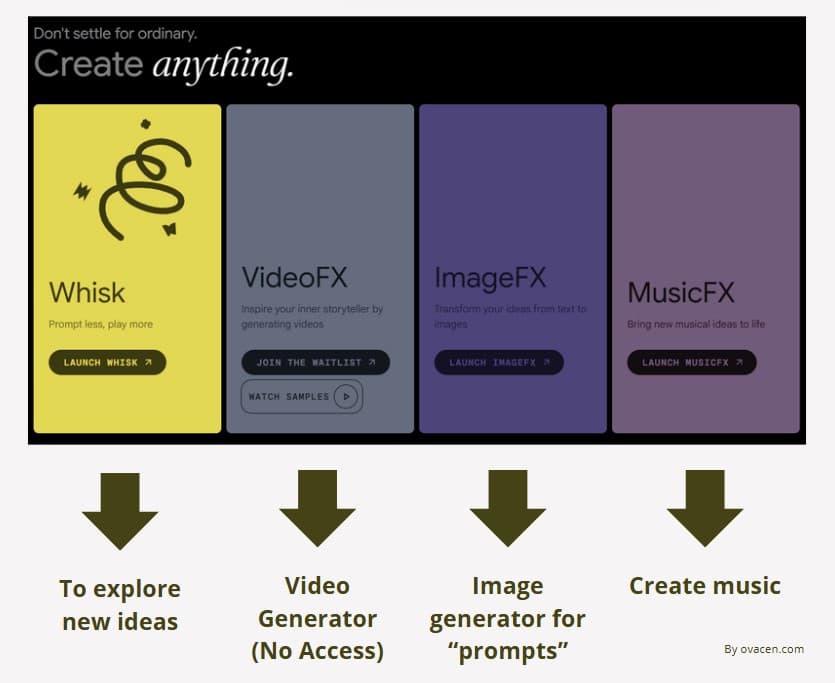
From a video generator (you have to sign up for a list), to the typical tool for creating images through “prompts” but photos with very realistic quality or a music creator.
We can access Google Whisk and the other tools from HERE. Remember that if we access the tool itself from the European Union, it must be with a VPN.
🟧 Tip: You can also use Google’s new model to generate and edit images from Nano Banana for architecture.
These are applications that are in “beta,” that is, experimental, but we can already sense that Google wants to make a mark in the world of creative design.
If you liked the article, share it!
