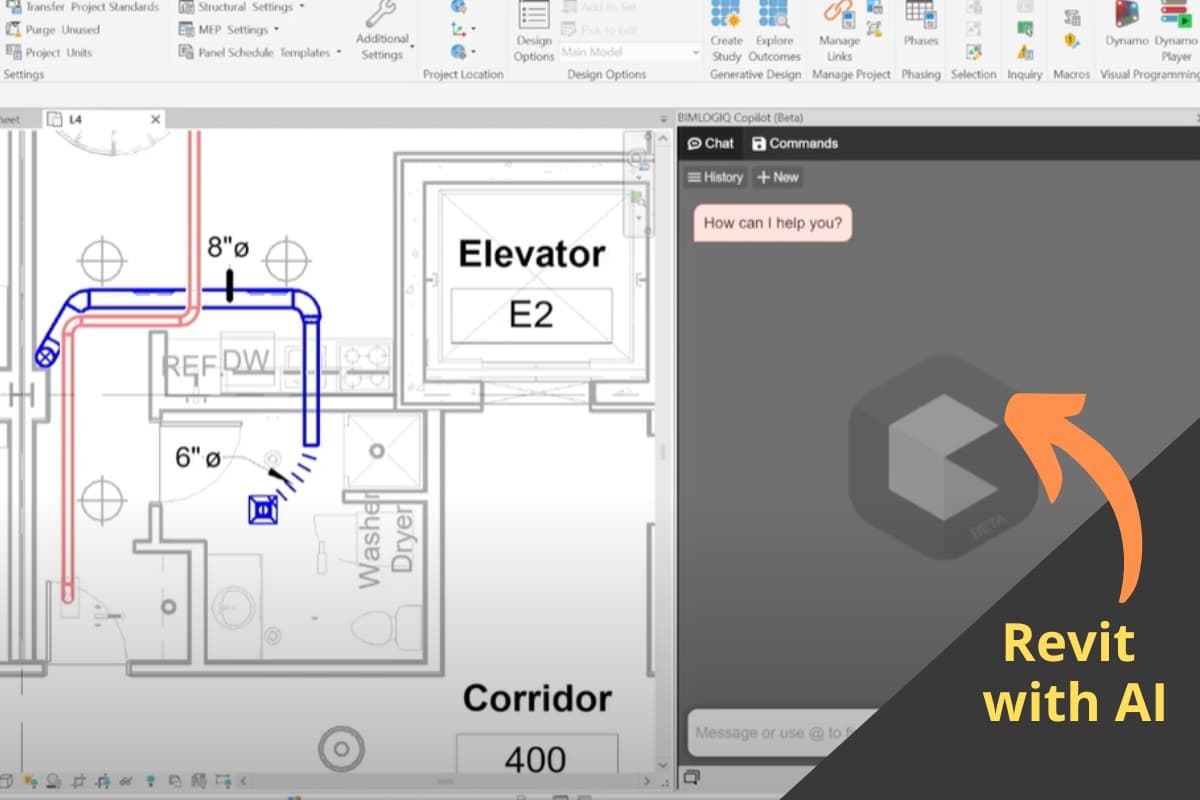Revit with AI
The Revit (Autodesk) program is excellent for creating 3D models of buildings and structures, but when you start getting into Python, Dynamo scripts, etc., to streamline the office work, it’s a whole different world.
Even though we have excellent plugins (DiRootsOne, PyRevit, etc.) that help us a lot… Is there any AI to automate and work faster with Revit? Well, yes, and it’s the new plugin called Bimlogiq Copilot.
The Australian company Bimlogiq offers us a new tool with artificial intelligence in the form of a plugin designed to automate Revit commands using a conversational AI and, as they say, “we eliminate the need for programming” almost nothing!
And how does it work? Basically, the AI has direct access to all the elements and information of the project. From here, it allows us to perform different tasks on the file.
With Bimlogiq Copilot… “Instead of writing codes and scripts, we just have to converse with the AI, and the software executes the tasks”
Through a conversational chat (it’s similar to the AutoCAD Co-pilot) we have the ability to select elements or parameters of the project using “@” when writing the instructions, or enclose a text in braces {} and instruct it to interpret it as a variable.
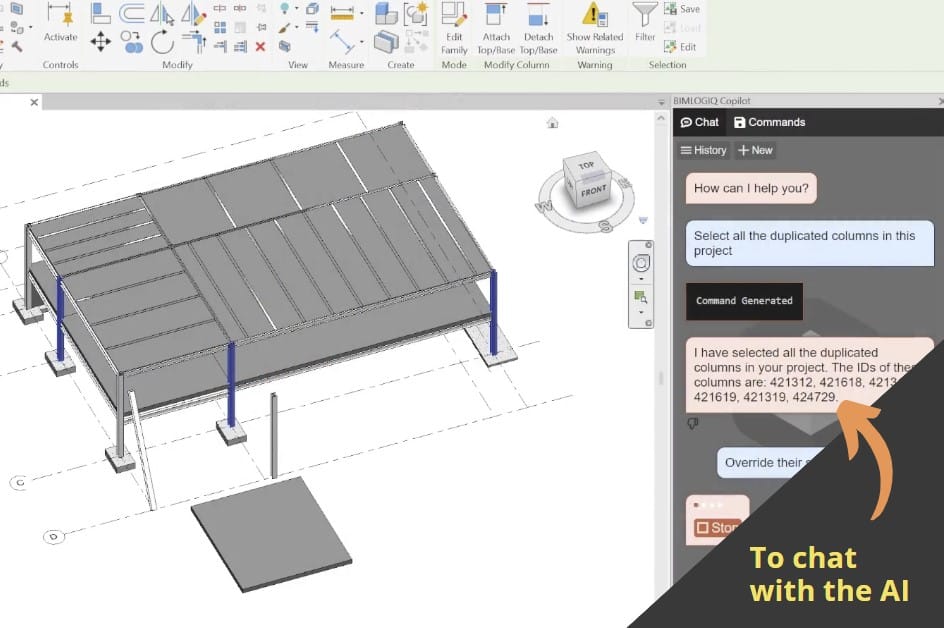
Additionally, you can save your instructions as reusable scripts, similar to a “Dynamo player”, perfect for repetitive tasks… But what does it do?
- Real-time assistance: The plugin interprets instructions provided by the user in natural language, without the need to learn complex commands. For example, you can write “Create a floor plan on level 2” and the assistant will execute the action.
- Automation of repetitive tasks: It can handle routine operations, such as renaming elements, adjusting parameters, updating views, creating filtered views, rotating elements, generating information reports, etc. You will save time in the architecture office.
- Design and organization suggestions: the tool can offer recommendations on how to better structure a model, how to group elements, or how to apply good BIM practices.
- Integration with the BIM workflow: It integrates directly with the Revit environment (Also from Revit to Excel) facilitating access to tools, resources, and model-specific parameters, increasing project efficiency and maintaining information consistency.
- Use pre-designed actions in the plugin: Another option is to take advantage of the actions defined in the application to speed up the work.
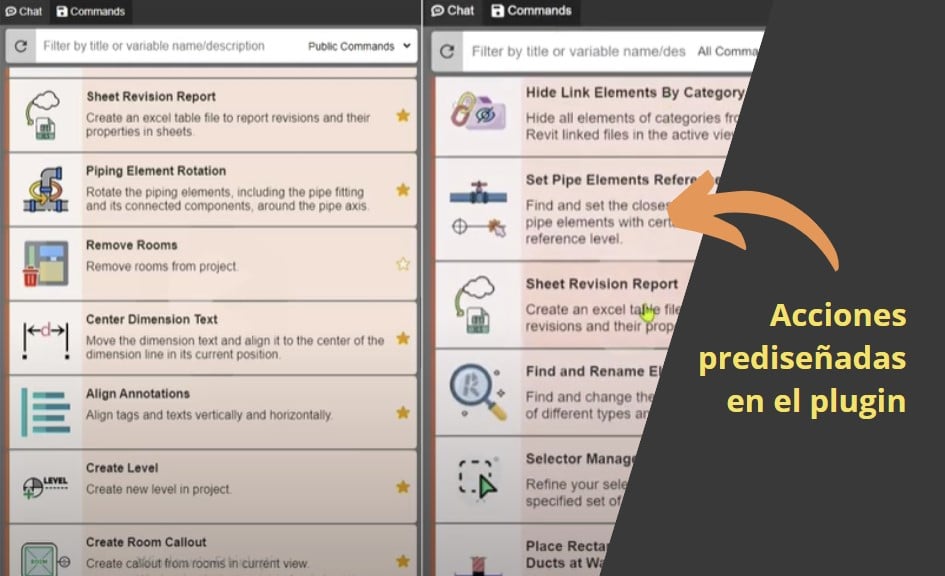
? Note: Of interest are our articles on ai to make house plans. There are some very good tools!
For Revit users who are not familiar with programming or Dynamo, it is excellent for making adjustments or speeding up tasks without wasting time.
In my opinion, the tool is great and you can also converse in Spanish. As a disadvantage, to say something, the response time when we make requests for complex tasks, even so, you have to try it!
Avoid abstract commands and very long conversations, you have to be concise! If you explain them step by step, it will be better
Currently, the BIMlogiq Copilot plugin is in Beta mode. We can try it completely free for 30 days from the access to the plugin on the official website HERE and with direct download.
? Note: When you download the file, and with Revit closed, you have to run it on the computer, then when you open the drawing software it will ask us to register in BIMlogiq.
Let’s remember that the company has already officially launched another tool also for Revit and powered by AI; Smart Annotation, which automates the labeling of drawings, placing annotations and reference lines.
If you want to learn more about different AI software in the world of architecture, design, and engineering, we have different interesting articles:
If you liked the article, share it!